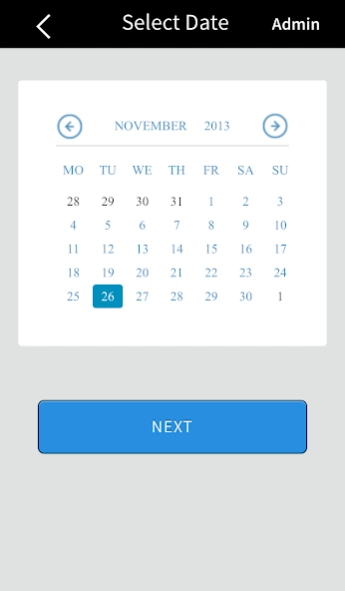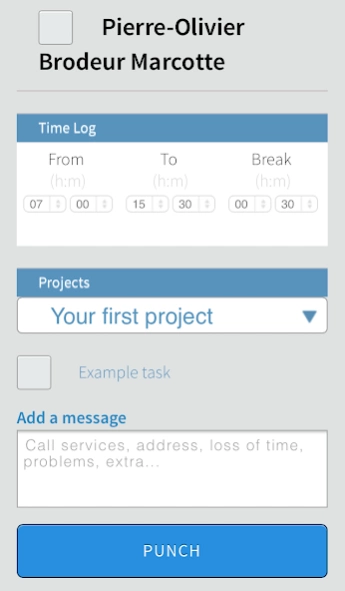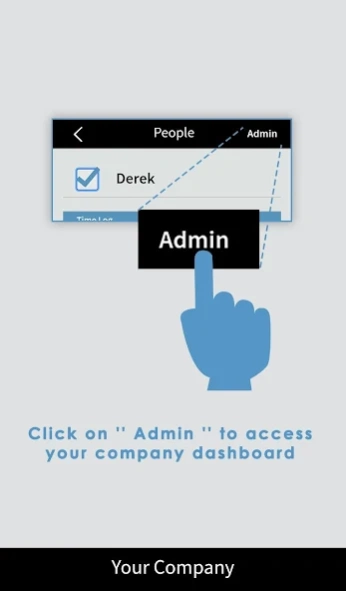Punch Work 2.3
Continue to app
Free Version
Publisher Description
Punch Work - Manage your costs and people's time on your construction sites easily.
Got a construction company? Tired of wasting your time sheets and being unable to keep track of labor cost in real time on your construction sites, costs for equipment, accommodation, subcontractors...? Here's Punch Work, the easiest and fastest tool to punch the time worked by you and your team and manage your construction sites.
It's simple as 1-2-3.
1) Select date
2) Tick people who worked with you on the field
3) Select project and tasks done
Then you can login in the admin dashboard and
1) Add field managers and assign employees
2) Set employee jobs and wages
3) Track progression of project costs in real time
4) Add extra expenses, like materials, accomodation, subcontractors.
5) Check the salary report and export it in Excel for your accounting software
And so much more!
Wanna hear Bob's story? He's the big boss of a construction company who was paying 15% of the company budget in administration fees. But that was before he found Punch Work. The first day, he got rid of paper time sheets that were often lost or uncompleted. He fired that girl working 2 days a week only to manually enter those paper time sheets in an Excel template. And he saved 15 000$ a year. All that for less than a dinner at the restaurant.
About Punch Work
Punch Work is a free app for Android published in the PIMS & Calendars list of apps, part of Business.
The company that develops Punch Work is Tabarnapp. The latest version released by its developer is 2.3.
To install Punch Work on your Android device, just click the green Continue To App button above to start the installation process. The app is listed on our website since 2016-02-05 and was downloaded 2 times. We have already checked if the download link is safe, however for your own protection we recommend that you scan the downloaded app with your antivirus. Your antivirus may detect the Punch Work as malware as malware if the download link to com.codemyworld.punchwork is broken.
How to install Punch Work on your Android device:
- Click on the Continue To App button on our website. This will redirect you to Google Play.
- Once the Punch Work is shown in the Google Play listing of your Android device, you can start its download and installation. Tap on the Install button located below the search bar and to the right of the app icon.
- A pop-up window with the permissions required by Punch Work will be shown. Click on Accept to continue the process.
- Punch Work will be downloaded onto your device, displaying a progress. Once the download completes, the installation will start and you'll get a notification after the installation is finished.